What is an ISO (.iso) file ?
If you copy a CD (Compact Disc) or a DVD(Digital Versatile Disc) as it is in form of a single file, that file is the type of a ISO file. ISO is nothing but an extension assigned to those types of file. This is a special type of compression technique that is used specially for discs. The term ISO stands for International Organization for Standardization. If you open a setup disc or suppose you've bought a game in form of a disc, so, if you tries to open that disc, you can see, there are so many files and folders haphazard. But if you copy that disc in form of a ISO file, the compression technique will automatically arrange them together and binds into one single file. And if you click on the disc and runs it with auto-play, it acts as a setup.
An ISO file is not usable until it burns into a disc as like a zip file is not usable until it extracts. It is slimier to a zip file, but it is more advanced and specially made for setup files or discs.
Suppose you have a setup disc of a game or OS. Now you want to copy the disc and make another setup disc or bootable disc. Now, if you just simply opens the disc and copy all the files to another disc, it won't work. If that disc is of a setup file of a application or game, you need to open it on your file explorer and needs to click on setup. The auto-play will don't work. Or if the disc is of a OS, then it just not usable to install a OS on a fresh system. It wouldn't be bootable at all. So, here's comes the use of ISO file. Suppose you want to install windows 10 to your PC. So, you can just download the ISO file from the official website and can burn it on a disc. As the ISO file is the exact copy of the original setup, it can be used when you haven't install any OS before. IT will be bootable. But in previous case, you have to have a OS to open the disc.
If you have a ISO file of a setup of any application, game or any OS; then you just needs to insert a blank disc into your DVD driver of your PC and right click on the file and open it with "Windows Disc Image Burner" as it is a perfect image of a disc. And click on burn. Now, wait till it's done. Thats it.
An ISO file is not usable until it burns into a disc as like a zip file is not usable until it extracts. It is slimier to a zip file, but it is more advanced and specially made for setup files or discs.
What is the use of a ISO file ?
Suppose you have a setup disc of a game or OS. Now you want to copy the disc and make another setup disc or bootable disc. Now, if you just simply opens the disc and copy all the files to another disc, it won't work. If that disc is of a setup file of a application or game, you need to open it on your file explorer and needs to click on setup. The auto-play will don't work. Or if the disc is of a OS, then it just not usable to install a OS on a fresh system. It wouldn't be bootable at all. So, here's comes the use of ISO file. Suppose you want to install windows 10 to your PC. So, you can just download the ISO file from the official website and can burn it on a disc. As the ISO file is the exact copy of the original setup, it can be used when you haven't install any OS before. IT will be bootable. But in previous case, you have to have a OS to open the disc.
How to make a Bootable setup disc ?
If you have a ISO file of a setup of any application, game or any OS; then you just needs to insert a blank disc into your DVD driver of your PC and right click on the file and open it with "Windows Disc Image Burner" as it is a perfect image of a disc. And click on burn. Now, wait till it's done. Thats it.

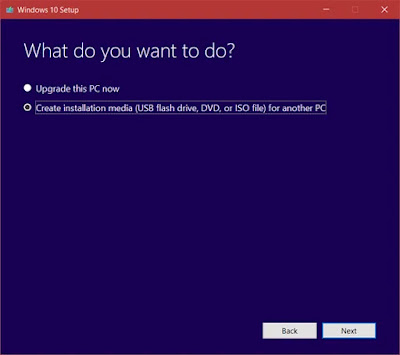







No comments:
Post a Comment
Type a comment